Flashing Xiaomi Redmi 3 Pro / Prime - Flash Gadget Store Indonesia
Flashing Xiaomi Redmi 3 Pro / Prime - Flash Gadget Store Indonesia - Hellow Friends MTK CELL, In the article that you read this time with the title Flashing Xiaomi Redmi 3 Pro / Prime - Flash Gadget Store Indonesia, we have prepared this article well for you to read and retrieve information in it. hopefully fill in the post
Article Flashing Xiaomi, what we write can you understand. OK, happy reading.
Start Download Flashing Xiaomi
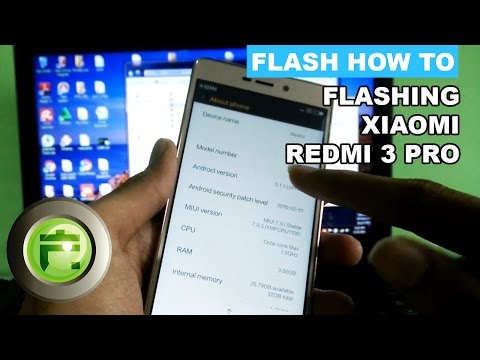
3000 Subscribers Giveaway: https://youtu.be/5MSzLTL8ZSQ
Tutorial flashing Xiaomi Redmi 3 Pro to China Stable ROM. Let's see together! :)
Before flashing make sure you are ready mentally and the risk is if the step is done, in this case we are not responsible if the flashing process fails.
So, Do with your risk: D
1. Prepare a laptop with Windows 7/8/10 64Bit OS. It is recommended that the battery is still good. Anticipate sudden power outages.
2. Download and install MiFlash on the laptop that has been prepared. This is the link:
http://bigota.d.miui.com/tools/MiPhone20151028.exe
If there is a warning during installation, click Install Anyway ...
3. Download the R3P Fastboot ROM here:
http://en.miui.com/a-234.html (Redmi 3 / Prime)
4. Extract the .tgz file that has been downloaded, using WinRAR
5. Put the extracted folder on the C or D drive on the laptop / pc, place it outside the folder, not in the folder that uses the specified sentence.
6. Switch to the Redmi 3 Pro phone, turn off the Redmi 3 Pro, then turn it on again by pressing the volume up + power button. The menu will appear on the phone screen, select Download. The phone screen will be blank, don't panic.
7. Connect the phone to the laptop using the built-in USB cable. Tgu until Windows has finished installing the Redmi 3 Pro hp driver.
8. Run the MiFlash application, then click the Refresh button. Redmi 3 Pro will be detected on the list.
9. Click Browser, then navigate to the Image folder in the ROM folder that was extracted earlier.
10. Then click the advance button that is under the Browser and select the flash.bat file that is in the folder that you extracted earlier.
11. Click the Flash button to start the flashing process. Wait until the process is complete. Our experience of the process - + 10 minutes.
12. When finished, unplug the cellphone from the USB cable and then turn it on. Press the power button for about 15 seconds. If it doesn't turn on too, remove the power button and press it again for about 10 seconds.
13. Done
Good luck Gadgeters :)
Thank you for watching! :)
Don't forget to SUBSCRIBE https://goo.gl/5D1XhG
Also follow the Flash Gadget Store social media account
Twitter https://twitter.com/flashgadgetid
Facebook https://www.facebook.com/flashgadgetstore/
Instagram https://www.instagram.com/flashgadgetstoreid/
Also visit our website at http://www.flashgadgetstore.com
Start Download
202961 , 4.62 , 915 , 75
If you have any question Flashing Xiaomi Redmi 3 Pro / Prime - Flash Gadget Store Indonesia comment in link here https://mtkcell.blogspot.com/2018/09/flashing-xiaomi-redmi-3-pro-prime-flash_11.html
Flashing Xiaomi Redmi 3 Pro / Prime - Flash Gadget Store Indonesia
(Like Great) Download Flashing Xiaomi bellow
Start Download Flashing Xiaomi
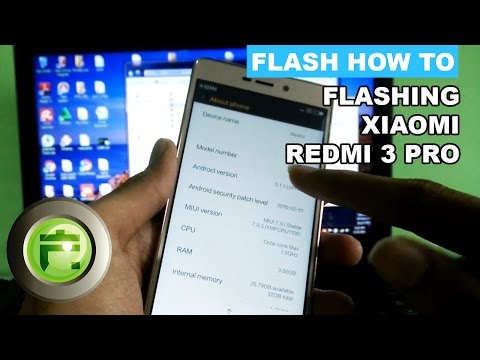
3000 Subscribers Giveaway: https://youtu.be/5MSzLTL8ZSQ
Tutorial flashing Xiaomi Redmi 3 Pro to China Stable ROM. Let's see together! :)
Before flashing make sure you are ready mentally and the risk is if the step is done, in this case we are not responsible if the flashing process fails.
So, Do with your risk: D
1. Prepare a laptop with Windows 7/8/10 64Bit OS. It is recommended that the battery is still good. Anticipate sudden power outages.
2. Download and install MiFlash on the laptop that has been prepared. This is the link:
http://bigota.d.miui.com/tools/MiPhone20151028.exe
If there is a warning during installation, click Install Anyway ...
3. Download the R3P Fastboot ROM here:
http://en.miui.com/a-234.html (Redmi 3 / Prime)
4. Extract the .tgz file that has been downloaded, using WinRAR
5. Put the extracted folder on the C or D drive on the laptop / pc, place it outside the folder, not in the folder that uses the specified sentence.
6. Switch to the Redmi 3 Pro phone, turn off the Redmi 3 Pro, then turn it on again by pressing the volume up + power button. The menu will appear on the phone screen, select Download. The phone screen will be blank, don't panic.
7. Connect the phone to the laptop using the built-in USB cable. Tgu until Windows has finished installing the Redmi 3 Pro hp driver.
8. Run the MiFlash application, then click the Refresh button. Redmi 3 Pro will be detected on the list.
9. Click Browser, then navigate to the Image folder in the ROM folder that was extracted earlier.
10. Then click the advance button that is under the Browser and select the flash.bat file that is in the folder that you extracted earlier.
11. Click the Flash button to start the flashing process. Wait until the process is complete. Our experience of the process - + 10 minutes.
12. When finished, unplug the cellphone from the USB cable and then turn it on. Press the power button for about 15 seconds. If it doesn't turn on too, remove the power button and press it again for about 10 seconds.
13. Done
Good luck Gadgeters :)
Thank you for watching! :)
Don't forget to SUBSCRIBE https://goo.gl/5D1XhG
Also follow the Flash Gadget Store social media account
Twitter https://twitter.com/flashgadgetid
Facebook https://www.facebook.com/flashgadgetstore/
Instagram https://www.instagram.com/flashgadgetstoreid/
Also visit our website at http://www.flashgadgetstore.com
Start Download
202961 , 4.62 , 915 , 75
This is the Flashing Xiaomi Redmi 3 Pro / Prime - Flash Gadget Store Indonesia
So many articles Flashing Xiaomi Redmi 3 Pro / Prime - Flash Gadget Store Indonesia this time, hopefully it can benefit you all. OK, see you in another article.
If you have any question Flashing Xiaomi Redmi 3 Pro / Prime - Flash Gadget Store Indonesia comment in link here https://mtkcell.blogspot.com/2018/09/flashing-xiaomi-redmi-3-pro-prime-flash_11.html
0 Response to "Flashing Xiaomi Redmi 3 Pro / Prime - Flash Gadget Store Indonesia"
Post a Comment